Hubots
more than meets the eye
whoami
I am an operational tool and infrastructure developer at Yieldbot who is lazy by nature.

I don't even wait till I do something twice before scripting it
man ChatOps | more
 It's not all about the bots!
It's not all about the bots!
ChatOps brings common operational tasks and the conversations surrounding them into a single shared view
Conversation-driven development and operations
- Github Releases
- Asana Tasks
- IFTTT
- Jenkins Builds
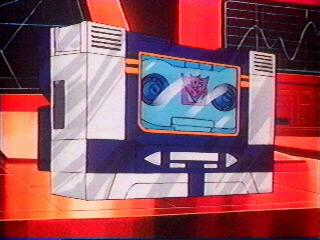
Be careful of the Decepticons!
- Should everyone in the channel access the bot?
- Should the bot play God?
- Mobile devices?
Tools
Slack
Web based chat client capable of supporting large teams and serval different types of integrations including multiple bots
Hubot
- developed at Github
- written in Node.js
- scripts can be written in js or cs
- large open source community constantly submitting new scripts
Heroku
- cloud application platform
- 100+ service add-ons
- easily scalable
Node.Js
- JavaScript runtime
- event-driven
- non-blocking I/O model
Ship It
- setup Slack
- setup dev environment
- setup Heroku
- launch it
- code / debug it
Roll Out
Setup Slack
- create a slack account
- create a channel
- setup integration
Setup Development Environment
vagrant up
vagrant ssh
curl https://raw.githubusercontent.com/creationix/nvm/v0.16.1/install.sh | sh
nvm install 0.12.7
npm install -g hubot coffee-script yo generator-hubot
Create A Bot
mkdir ~/bot
cd ~/bot
yo hubot
npm install hubot-slack --save
Setup Heroku
sudo wget -O- https://toolbelt.heroku.com/install-ubuntu.sh | sh
git init && git add --all && git commit -m 'initial commit'
heroku create optimus-prime
heroku addons:create redistogo:nano --app optimus-prime
npm install hubot-heroku-keepalive --save
heroku config:set HUBOT_HEROKU_KEEPALIVE_URL=https://optimus-prime.herokuapp.com --app optimus-prime
heroku config:set HEROKU_URL=https://optimus-prime.herokuapp.com --app optimus-prime
heroku config:set HUBOT_SLACK_TOKEN=xoxb-11995843430-XPP92BkpOEUrmsGxgEeXLy7L --app optimus-prime
Pencils Down Class
git push heroku master
heroku ps:scale web=1
But I Wanted Fortress Maximus
.hear && .respond
module.exports = (robot) ->
robot.hear /roll out/i, (res) ->
# Optimus will respond to any string containing 'roll out'
robot.respond /Autobots, transform and roll out/i, (res) ->
# You need to directly call Optimus
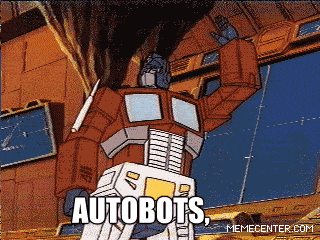
.send || .reply || .emote
module.exports = (robot) ->
robot.hear /roll out/i, (res) ->
res.reply "Who gave you the leadership matrix"
robot.respond /Autobots, transform and roll out/i, (res) ->
res.send "Let's kick some Decepticon butt"
robot.hear /Predacons, merge to become Predaking/i, (res) ->
res.emote "[Predacons transform into Predaking]"
capturing data
robot.respond /arise (.*)/i, (res) ->
autobot = res.match[1]
if autobot is " Rodimus Prime"
res.reply "I knew you had potential"
else
res.send "One day, an Autobot shall rise from our ranks,
and use the power of the Matrix to light our darkest hour."
external api calls
data = JSON.stringify({
autobot_city: 'transform'
})
robot.http("https://rc-springer")
.header('Content-Type', 'application/json')
.post(data) (err, res, body) ->
local testing and debugging
Run locally `bin/hubot`
Debug remote bot locally `heroku logs`
Additional Resources
Images
- https://www.tumblr.com/search/autobot%20gif
- http://giphy.com/gifs/out-roll-autobots-BZaGpT3O0EMiA
- http://statici.behindthevoiceactors.com/behindthevoiceactors/_img/chars/char_5207.jpg
- http://usercontent2.hubimg.com/6183365_f520.jpg
- http://usercontent2.hubimg.com/6183365_f520.jpg
- http://vignette3.wikia.nocookie.net/transformers/images/0/0e/Lolpuberty.jpg/revision/latest?cb=20070116055254
Questions?
- Slack: BosOps
- Twitter: @DevopsMatt
- Github: mattyjones
- Meetup: Boston Infrastructure Coders
- Yieldbot is hiring, come build cool stuff!
